
OMRON FQ2Sensors/ Vision Sensors / Machine Vision Systems/Smart Camera
OMRON FQ2 Sensors
OMRON FQ2 Dimensions
/Images/l_3131-25-118837-198x198.jpglast update: August 9, 2017
[Compact] All You Need is One
All You Need in One Package

IP67 Water Resistance

The sensor can be used in wet environments.
Flexible Cables

All cables from the camera are flexible.
This allows the Sensor to be used safely on moving parts.
Smart Click Connectors

Connection is made quick and easy with a clear, definitive click-into-place mechanism.
Quick and Easy Design and Installation
Easy Product Selection
All you need to do is select the camera based on the field of view and installation distance that you require. There is no need to select and purchase additional lighting or lenses. Furthermore, the time required to wire everything has been drastically reduced due to the low number of components.

Easy Installation
The camera and lighting have been integrated into a single unit, so only one camera mounting bracket is required. The Sensor comes with a multi-directional mounting bracket that can be attached on any of the four sides of the Camera. Axis alignment is also not required because the lighting and the camera are integrated into a single unit.

Easy Expansion [Up to 32 Cameras]
Just install the Cameras where you need them. No control panels are required to house the controllers. Triggers can be input for each Camera, so new Cameras can be added whenever required without having to worry about timing input design. Up to 32 Cameras can be set up from a single Touch Finder, so you do not need to worry about adding new monitors when you need more Cameras. This also allows you to smoothly respond to user requests for additional features.

[Extended Functions : Image Inspections] Easily Perform Both Inspection and Positioning
You can combine multiple inspection items to perform external inspections, positioning, and other tasks all from a single Sensor.
External Inspection
External inspection of ICs can be completed with a single Sensor. The position offset of the entire pallet before inspection can be adjusted on the image itself, which reduces the amount of work required to increase mechanical positioning accuracy.

Component Positioning
The Sensor can measure angles of rotation and other position information, so it can also be used for positioning. Inspections can also be performed for the number and size of holes along with the position information.

Incorporating the Best-selling Inspection Items from High-end Vision Systems
Searching

Shape Search III
The FQ2 now has Shape Search III that uses OMRON's unique techniques to search and match registered models at high speed. Shape Search III provides advanced robustness, which is critical on FA sites. High-precision and reliable position detection is possible without being affected by light interference and backgrounds.

Search
This is a standard search inspection item. This type of search is used to detect items like labels, identify shapes, or positions.

Sensitive Search
The model image can be automatically divided into small areas, so that tiny differences that cannot be detected with a normal search can be detected with large numerical differences.

Edge Pitch
Edge Pitch
The number of edges in a region can be counted.

Edge Position
This inspection item detects Edges and measures their positions.

Edge Width
This inspection item measures the width between edges.

Area Measurements, Color Measurements, and Defect & Foreign Matter Detection
Labeling
This inspection item counts how many labels there are of the specified color and size and measures the area or center position of the specified label.

Area
This inspection item measures the area and center position of the specified color.

Color Data
Inspections can be performed that compare the difference in color between the workpiece and a registered image of a good product to detect objects and foreign matter.(average color value)

You can also inspect for defects and foreign matter by looking at the color deviation.(color deviation)

Utility Items
360° Rotational Position Compensation
The correct position of workpieces with an inconsistent orientation can be measured through automatic detection of the offset of the workpiece in relation to a registered standard model.

Image Filters
A total of 11 different image filters are provided, including background suppression to help eliminate patterns that can result in unstable measurements, as well as dilation and erosion.

Calibration
If the dimensions or position of a workpiece is difficult to determine in a pixel display, you can convert the display unit so that it is easier to see.

[Extended Functions : OCR] New OCR Method to Quickly Read Characters without Dictionary Registration

Date Verification
Even if printing is distorted or unclear due to conveyor line conditions, a unique reading method with a built-in dictionary enables stable reading of characters.

Character Recognition and Label Position Inspection
Although previously performed as separate processes, character recognition and inspection tools can now both be performed with a single FQ2 Sensor.
This helps you reduce costs and save space.

OCR with Built-in Dictionary
OCR
The large amount of data in the built-in dictionary contains approximately 80 different fonts that are used on FA sites.Variations for worn characters, blurring, distortion, different backgrounds, and size changes have been included to enable stable and highly accurate reading with the built-in dictionary even for some variations in the characters.It is not necessary to set parameters to compensate for character contrast or positional offsetting.

Utilities That Make Daily Operation Easier
Verification
The character data being read can be verified against the character data registered in the master data. You can register up to 32 character strings in the master data and easily change the current master data with an external signal. With the FQ2-S4, you can also compare against the character strings read from bar codes or 2D codes.

Calendar Function
The calendar function eliminates the need to set the date and best-before date manually every day. You can also set the dates according to the dates set to the printer by using the command sent from the external system in addition to from the Touch Finder for the FQ2.

Registration in Model Dictionary
Non conventional characters can be added to the dictionary.Special fonts are difficult to read with the default settings, but add them to the dictionary and the FQ2 provides reliable readings.

Logging Images and Reading Data
The inspected images and reading results can be temporarily saved in the sensor. Additionally, up to 10,000 images and 10,000,000 reading results can be saved in a 4-GB SD card. You can select logging both OK and NG results or only NG results to aid in traceability.

Boundary Correction
Dark areas around characters, such as bar codes, are removed to achieve stable reading.

[Expanded Functions : Code Reader] Read Any of 15 Types of Codes from Paper Labels to Direct Marking
Code and Character Verification
OCR and Code Reading inspection items can be combined to read codes and verify them against character strings all within the FQ2.
No programming of external devices is required.


Reading Direct Marking Codes
It has become common to manage information by directly marking codes on products. However, differences in materials often causes instability when reading the printed characters.The FQ2 achieves stable reading with unique functionality designed just for DPM.


Print Quality Grading Function
The function to evaluate the quality of a 2D code (DataMatrix) enables an in-line check of the relative quality change and the parameter where the change occurred.

Note: This function evaluates relative change in code quality and does not give absolute grading
The FQ2-S4 with sensor version 2.20 or later provides this function.
Types of Filtering
You can apply up to three of the four unique filters developed by OMRON in the desired order to remove printing irregularities and noise, in order to achieve a stable reading.

Combining Filtering
Erosion and dilation can be combined to connect dots without changing the dot thickness.

Retry function
Code Readers must be able to read codes even for poor printing conditions. You can automatically retry reading while changing the exposure time and other reading conditions, even for changing workpieces or environments, to enable a stable reading.
1 Retrying the Specified Number of Times with the Same Conditions
Reading is performed for the specified number of times for the same scene.

2 Retrying While External Trigger Is Input
Reading is performed until successful, as long as an external level trigger is input.

3 Retrying While Changing the Shutter Speed
Reading is performed for the same scene while changing the exposure time in stages.

4 Retrying While Changing the Reading Conditions
When reading DPM codes, inconsistencies in printing conditions can result in NGs if reading is performed with only one set of reading settings.
The FQ2 allows you to register up to 32 sets of reading conditions as scenes and retry reading while changing the scenes in order.
The system automatically determines the scenes with the highest usage rates and changes the order to start with them to flexibly handle changes in reading conditions. Of course you can specify a fixed order if required.

QR code is the registered trademark of DENSO WAVE.
[Versatile] A Lineup That Fits a Wide Range of Equipment
Sensor
We offer a diverse lineup of Sensors so that you can choose the one with the perfect field of view and installation distance for your needs.
Integrated Sensor [Color] [Monochrome]
Seamless Field of View Variations
All-in-one Sensors tend to be limited in field of view variations, but we offer a lineup ranging from 7.5 mm up to 240 mm to meet your needs.

Wide View Sensors -- Perfect for Tight Spaces
A side-view wide-angle camera takes images and performs inspections across a wide area, even if the camera is close to the workpiece.
Perfect for mounting the sensor in locations with limited space. This also enables the Sensor to be installed alongside an assembly line without protruding in order to perform inspections from the side of the conveyor belt.

Sensors with C-mount lens [Color] [Monochrome]
The Sensors with C-mount lens enable freedom of lens selection for long distances over 1 m and narrow fields of view under 1 mm that are not covered by our integrated Sensors.This type of Sensor is also useful when you want to use external illumination.

Lighting Examples

Communication Interfaces
The Sensor includes communication interfaces for compatibility with a wide range of host devices. This helps reduce the design work required for data communications between the Sensor and a PLC.
Note: The type of communications interface depends on the model of the Sensor.
Refer to Catalog for details.
PLC Link
PLC link greatly reduces the amount of time and work that is required to create ladder programs.

FINS
OMRON's exclusive FINS/TCP communications interface can be used to connect to low-cost OMRON PLCs. With this communications interface, no communications controls are required to process the sending and receiving of complex TCP packets. You get faster, simpler connections to OMRON PLCs.

EtherNet/IP™
EtherNet/IP™ communications, a standard widely used in communications systems in factories around the world, is also supported. This communication interface enables simple and easy connections to a wide range of EtherNet/IP™ devices, including OMRON PLCs.

I/O Expansion Units
Our expansion units enable expansion to up to three times the number of I/O connections. This enables the output of individual judgement results for each inspection, a feature that has been highly requested.

RS-232C Communications Unit
This Sensor Data Unit supports standard RS-232C communications.

Operation Interfaces
You can choose the operation interface and monitor size to suit your application.

・Microsoft .NET is either a registered trademark or trademark of Microsoft Corporation in the United States and/or other countries.
・EtherNet/IP™ is the trademark of ODVA.
last update: August 9, 2017
Purchase the OMRON Smart Camera Please fill in the following
If you have just landed here, this product OMRON FQ2 Sensors,Sensors is offered online by Tianin FLD Technical Co.,Ltd. This is an online store providing Sensors at wholesale prices for consumers. You can call us or send enquiry, we would give you the prices, packing,deliverty and more detailed information on the FQ2 We cooperate with DHL,TNT,FEDEX,UPS,EMS,etc.They guarantee to meet your needs in terms of time and money,even if you need your OMRON FQ2Sensors tomorrow morning (aka overnight or next day air) on your desk, 2, 3 days or more.Note to international customers, YES, we ship worldwide.
V400-F 2D Code Reader/Features
G70D-VSOC16 / VFOM16 Relay Terminal (Vertical Type)/Features
NY53[]-5[]00 NY-series NC lntegrated Controller/Features
E2F Resin-case Proximity Sensor/Features
KM1 Multi-circuit Smart Power Monitor/Features
OMRON FQ2 specification
FQ2 Smart Camera/Specificationslast update: August 9, 2017
Sensor
Inspection Model FQ2-S1/S2/S3 Series
| Item | Single- function type | Standard type | High-resolution type | ||||
|---|---|---|---|---|---|---|---|
| Model | NPN | FQ2- S10[][][][] | FQ2- S20[][][][] | FQ2- S30[][][][] -08 | FQ2- S30[][][][] -08M | FQ2- S30-13 | FQ2- S30-13M |
| PNP | FQ2- S15[][][][] | FQ2- S25[][][][] | FQ2- S35[][][][] -08 | FQ2- S35[][][][] -08M | FQ2- S35-13 | FQ2- S35-13M | |
| Field of view | Refer to Ordering Information on Lineup. (Tolerance (field of view): ± 10% max.) | Select a lens according to the field of view and installation distance. Refer to the optical chart on Catalog. | |||||
| Installation distance | |||||||
| Main functions | Inspection items | Shape Search III, Shape Search II, Search, sensitive search, area, color data, edge position, edge pitch, edge width, and labeling | |||||
| Number of simultaneous measurements | 1 | 32 | |||||
| Position compensation | Supported (360º Model position compensation, Edge position compensation) | ||||||
| Number of registered scenes | 8 * | 32 * | |||||
| Calibration | Supported | ||||||
| Image input | Image processing method | Real color | Monochrome | Real color | Monochrome | ||
| Image filter | High dynamic range (HDR), image adjustment (Color Gray Filter, Weak smoothing, Strong smoothing, Dilate, Erosion, Median, Extract edges, Extract horizontal edges, Extract vertical edges, Enhance edges, Background suppression), polarizing filter (attachment), and white balance (Sensors with Color Cameras only), Brightness Correction | ||||||
| Image elements | 1/3-inch color CMOS | 1/2-inch color CMOS | 1/2-inch Monochrome CMOS | 1/2-inch color CMOS | 1/2-inch Monochrome CMOS | ||
| Shutter | Built-in lighting ON: 1/250 to 1/50,000s Built-in lighting OFF: 1/1 to 1/50,000s | Built-in lighting ON: 1/250 to 1/60,000s Built-in lighting OFF: 1/1 to 1/4155s | 1/1 to 1/4155s | ||||
| Processing resolution | 752 × 480 | 928 × 828 | 1280 × 1024 | ||||
| Partial input function | Supported horizontally only. | Supported horizontally and vertically | |||||
| Image display | Zoom-in/Zoom-out/Fit, Rotating by 180° | ||||||
| Lens mounts | --- | C-mount | |||||
| Lighting | Lighting method | Pulse | --- | ||||
| Lighting color | White | --- | |||||
| Data logging | Measurement data | In Sensor: 1,000 items (If a Touch Finder is used, results can be saved up to the capacity of an SD card.) | |||||
| Images | In Sensor: 20 images (If a Touch Finder is used, images can be saved up to the capacity of an SD card.) | ||||||
| Auxiliary function | Statistical data, Test Measurements, I/O monitor, Password function, Simulation software, Sensor error history, Calibration, Math (arithmetic, calculation functions, trigonometric functions, and logic functions) | ||||||
| Measurement trigger | External trigger (single or continuous) Communications trigger (Ethernet TCP no-protocol, Ethernet UDP no-protocol, Ethernet FINS/TCP no-protocol, EtherNet/IP, PLC Link , or PROFINET) | ||||||
| I/O specifi- cations | Input signals | 7 signals Single measurement input (TRIG) Control command input (IN0 to IN5) | |||||
| Output signals | 3 signals • Control output (BUSY) • Overall judgement output (OR) • Error output (ERROR) Note: The assignments of the three output signals (OUT0 to OUT2) can also be changed to the following: • READY • RUN • STG (Strobe trigger) • OR0 (Item0 judgement) to OR31 (Item31 judgement) • Exp.0 judgement to Exp.31 judgement | ||||||
| Ethernet specifications | 100Base-TX/10Base-T | ||||||
| Communications | Ethernet TCP no-protocol, Ethernet UDP no-protocol, Ethernet FINS/TCP no-protocol, EtherNet/IP, PLC Link , or PROFINET | ||||||
| I/O expansion | --- | --- | Possible by connecting FQ-SDU1_ Sensor Data Unit. 11 inputs and 24 outputs | ||||
| RS-232C | --- | --- | Possible by connecting FQ-SDU2_ Sensor Data Unit. 8 inputs and 7 outputs | ||||
| Ratings | Power supply voltage | 21.6 to 26.4 VDC (including ripple) | |||||
| Current consumption | 2.4 A max. | 0.3 A max. | |||||
| Environ- mental immunity | Ambient temperature range | Operating: 0 to 50ºC Storage: -25 to 65ºC (with no icing or condensation) | Operating: 0 to 40ºC Storage: -25 to 65ºC (with no icing or condensation) | ||||
| Ambient humidity range | Operating and storage: 35% to 85% (with no condensation) | ||||||
| Ambient atmosphere | No corrosive gas | ||||||
| Vibration resistance (destruction) | 10 to 150 Hz, single amplitude: 0.35 mm, X/Y/Z directions 8 min each, 10 times | ||||||
| Shock resistance (destruction) | 150 m/s2 3 times each in 6 direction (up, down, right, left, forward, and backward) | ||||||
| Degree of protection | IEC 60529 IP67 (Except when Polarizing Filter Attachment is mounted or connector cap is removed.) | IEC 60529 IP40 | |||||
| Materials | Sensor: PBT, PC, SUS Mounting Bracket: PBT Polarizing Filter Attachment: PBT, PC Ethernet connector: Oil-resistance vinyl compound I/O connector: Lead-free heat-resistant PVC | Cover: Zinc-plated steel, Thickness: 0.6 mm Case: Aluminum diecast alloy (ADC-12) Mounting base: Polycarbonate ABS | |||||
| Weight | Narrow View/Standard View:Approx.160 g Wide View:Approx.150 g | Approx. 160 g without base, Approx. 185 g with base | |||||
| Accessories included with sensor | Mounting Bracket (FQ-XL) (1) Polarizing Filter Attachment (FQ-XF1) (1) Instruction Manual, Member Registration Sheet | Mounting Base (FQ-XLC) (1) Mounting Screw (M3 × 8 mm) (4) Instruction Manual, Member Registration Sheet | |||||
| LED class | Risk Group 2 (IEC62471) | --- | |||||
* The maximum number of registerable scenes depends on settings due to restrictions on memory.
Inspection/ID Model FQ2-S4 Series
| Item | Inspection/ID Model | ||||||
|---|---|---|---|---|---|---|---|
| Model | NPN | FQ2- S40[][][][] | FQ2- S40[][][][] -M | FQ2- S40[][][][] -08 | FQ2- S40[][][][] -08M | FQ2- S40[][][][] -13 | FQ2- S40[][][][] -13M |
| PNP | FQ2- S45[][][][] | FQ2- S45[][][][] -M | FQ2- S45[][][][] -08 | FQ2- S45[][][][] -08M | FQ2- S45[][][][] -13 | FQ2- S45[][][][] -13M | |
| Field of view | Refer to Ordering Information on Lineup. (Tolerance (field of view): ± 10% max.) | Select a lens according to the field of view and installation distance. Refer to the optical chart on Catalog. | |||||
| Installation distance | |||||||
| Main functions | Inspection items | Shape Search III, Shape Search II, Search, Sensitive Search, Area, Color Data, Edge Position, Edge Pitch, Edge Width, Labeling, OCR *1, Bar code *2, 2D-code *2, 2D-code (DMP) *3, and Model Dictionary | |||||
| Number of simultaneous measurements | 32 | ||||||
| Position compensation | Supported (360º Model position compensation, Edge position compensation, Linear correction) | ||||||
| Number of registered scenes | 32 *4 | ||||||
| Calibration | Supported | ||||||
| Retry function | Normal retry, Exposure retry, Scene retry, Trigger retry | ||||||
| Print Quality Grading Function | Applicable standards: ISO/IEC TR 29158 (AIM DPM-1-2006) (Applicable code: Data Matrix ECC200) | ||||||
| Image input | Image processing method | Real color | Monochrom | Real color | Monochrome | Real color | Monochrome |
| Image filter | High dynamic range (HDR), image adjustment (Color Gray Filter, Weak smoothing, Strong smoothing, Dilate, Erosion, Median, Extract edges, Extract horizontal edges, Extract vertical edges, Enhance edges, Background suppression), polarizing filter (attachment), and white balance (Sensors with Color Cameras only), Brightness Correction | ||||||
| Image elements | 1/3-inch color CMOS | 1/3-inch Monochrome CMOS | 1/2-inch Monochrome CMOS | 1/2-inch color CMOS | 1/2-inch Monochrome CMOS | ||
| Shutter | Built-in lighting ON: 1/250 to 1/50,000s Built-in lighting OFF: 1/1 to 1/50,000s | Built-in lighting ON: 1/250 to 1/60,000s Built-in lighting OFF: 1/1 to 1/4155s | 1/1 to 1/4155s | ||||
| Processing resolution | 752 × 480 | 928 × 828 | 1280 × 1024 | ||||
| Partial input function | Supported horizontally only. | Supported horizontally and vertically | |||||
| Image display | Zoom-in/Zoom-out/Fit, Rotating by 180° | ||||||
| Lens mounts | --- | C-mount | |||||
| Lighting | Lighting method | Pulse | --- | ||||
| Lighting color | White | --- | |||||
| Data logging | Measurement data | In Sensor: 1,000 items (If a Touch Finder is used, results can be saved up to the capacity of an SD card.) | |||||
| Images | In Sensor: 20 images (If a Touch Finder is used, images can be saved up to the capacity of an SD card.) | ||||||
| Auxiliary function | Statistical data, Test Measurements, I/O monitor, Password function, Simulation software, Sensor error history, Calibration, Math (arithmetic, calculation functions, trigonometric functions, and logic functions) | ||||||
| Measurement trigger | External trigger (single or continuous) Communications trigger (Ethernet TCP no-protocol, Ethernet UDP no-protocol, Ethernet FINS/TCP no-protocol, EtherNet/IP, PLC Link , or PROFINET) | ||||||
| I/O specifi- cations | Input signals | 7 signals Single measurement input (TRIG) Control command input (IN0 to IN5) | |||||
| Output signals | 3 signals • Control output (BUSY) • Overall judgement output (OR) • Error output (ERROR) Note: The assignments of the three output signals (OUT0 to OUT2) can also be changed to the following: • READY • RUN • STG (Strobe trigger) • OR0 (Item0 judgement) to OR31 (Item31 judgement) • Exp.0 judgement to Exp.31 judgement | ||||||
| Ethernet specifications | 100Base-TX/10Base-T | ||||||
| Communications | Ethernet TCP no-protocol, Ethernet UDP no-protocol, Ethernet FINS/TCP no-protocol, EtherNet/IP, PLC Link , or PROFINET | ||||||
| I/O expansion | Possible by connecting FQ-SDU1_ Sensor Data Unit. 11 inputs and 24 outputs | ||||||
| RS-232C | Possible by connecting FQ-SDU2_ Sensor Data Unit. 8 inputs and 7 outputs | ||||||
| Ratings | Power supply voltage | 21.6 to 26.4 VDC (including ripple) | |||||
| Current consumption | 2.4 A max. | 0.3 A max. | |||||
| Environ- mental immunity | Ambient temperature range | Operating: 0 to 40ºC Storage: -25 to 65ºC (with no icing or condensation) | |||||
| Ambient humidity range | Operating and storage: 35% to 85% (with no condensation) | ||||||
| Ambient atmosphere | No corrosive gas | ||||||
| Vibration resistance (destruction) | 10 to 150 Hz, single amplitude: 0.35 mm, X/Y/Z directions 8 min each, 10 times | ||||||
| Shock resistance (destruction) | 150 m/s2 3 times each in 6 direction (up, down, right, left, forward, and backward) | ||||||
| Degree of protection | IEC 60529 IP67 (Except when Polarizing Filter Attachment is mounted or connector cap is removed.) | IEC 60529 IP40 | |||||
| Materials | Sensor: PBT, PC, SUS Mounting Bracket: PBT Polarizing Filter Attachment: PBT, PC Ethernet connector: Oil-resistance vinyl compound I/O connector: Lead-free heat-resistant PVC | Cover: Zinc-plated steel, Thickness: 0.6 mm Case: Aluminum diecast alloy (ADC-12) Mounting base: Polycarbonate ABS | |||||
| Weight | Narrow View/Standard View:Approx.160 g Wide View:Approx.150 g | Approx. 160 g without base, Approx. 185 g with base | |||||
| Accessories included with sensor | Mounting Bracket (FQ-XL) (1) Polarizing Filter Attachment (FQ-XF1) (1) Instruction Manual, Member Registration Sheet | Mounting Base (FQ-XLC) (1) Mounting Screw (M3 × 8 mm) (4) Instruction Manual, Member Registration Sheet | |||||
| LED class | Risk Group 2 (IEC62471) | --- | |||||
*1. The types of characters to be read are the same as those of FQ2-CH Optical Character Recognition Sensor.
*2. The types of cedes to be read are the same as those of FQ-CR1 Multi Code Reader.
*3. The types of cedes to be read are the same as those of FQ-CR2 2D Code Reader.
*4. The maximum number of registerable scenes depends on settings due to restrictions on memory.
ID Model FQ2-CH, FQ-CR1/CR2 Series
| Item | Optical Character Recognition Sensor | Multi Code Reader | 2D Code Reader | |
|---|---|---|---|---|
| Model | NPN | FQ2-CH10[][][][]-M | FQ-CR10[][][][]-M | FQ-CR20[][][][]-M |
| PNP | FQ2-CH15[][][][]-M | FQ-CR15[][][][]-M | FQ-CR25[][][][]-M | |
| Field of view | Refer to Ordering Information on Lineup. (Tolerance (field of view): ± 10% max.) | |||
| Installation distance | ||||
| Main functions | Inspection items | OCR Alphabet A to Z Number 0 to 9 Symbol ' - .: / Model dictionary | 2D Code (Data Matrix (ECC200), QR Code, MicroQR Code, PDF417, MicroPDF417, GS1- DataMatrix) | 2D Code (Data Matrix (ECC200), QR Code) |
| Bar Code (JAN/EAN/UPC, Code39, Codabar (NW-7), ITF (Interleaved 2 of 5), Code 93, Code128/GS1- 128, GS1 DataBar* (Truncated, Stacked, Omni-directional, Stacked Omnidirectional, Limited, Expanded, Expanded Stacked), Pharmacode, GS1-128 Composite Code (CC-A, CC-B, CC-C)) | ||||
| Image filter | Weak smoothing, Strong smoothing, Dilate, Erosion, Median, Extract edges, Extract horizontal edges, Extract vertical edges, Enhance edges, Background suppression | None | Filter function (Smooth, Dilate, Erosion, Median), Code Error Correction Position Display | |
| Verification function | Supported | Supported | None | |
| Retry function | Normal retry, Exposure retry, Scene retry, Trigger retry | None | Normal retry, Exposure retry, Scene retry, Trigger retry | |
| Number of simultaneous measurements | 32 | |||
| Position compensation | Supported (360º Model position compensation, Edge position compensation, Linear correction) | None | ||
| Number of registered scenes | 32 | |||
| Image input | Image processing method | Monochrome | ||
| Image filter | High dynamic range (HDR), polarizing filter (attachment), Brightness Correction | High dynamic range (HDR), polarizing filter (attachment) | ||
| Image elements | 1/3-inch Monochrome CMOS | |||
| Shutter | Built-in lighting ON: 1/250 to 1/50,000s Built-in lighting OFF: 1/1 to 1/50,000s | 1/250 to 1/30,000s | 1/250 to 1/32,258s | |
| Processing resolution | 752 × 480 | |||
| Partial input function | Supported horizontally only. | |||
| Image display | Zoom-in/Zoom-out/Fit, Rotating by 180° | Zoom-in/Zoom-out/Fit | ||
| Lighting | Lighting method | Pulse | ||
| Lighting color | White | |||
| Data logging | Measurement data | In Sensor: 1,000 items (If a Touch Finder is used, results can be saved up to the capacity of an SD card.) | ||
| Images | In Sensor: 20 images (If a Touch Finder is used, images can be saved up to the capacity of an SD card.) | |||
| Auxiliary function | Statistical data, Test Measurements, I/O monitor, Password function, Simulation software, Sensor error history, Calibration | |||
| Math function | Arithmetic, calculation functions, trigonometric functions, and logic functions | --- | ||
| Measurement trigger | External trigger (single or continuous) Communications trigger (Ethernet TCP no-protocol, Ethernet UDP no-protocol, Ethernet FINS/TCP noprotocol, EtherNet/IP, PLC Link, or PROFINET) | External trigger (single or continuous) Communications trigger (Ethernet TCP no-protocol) | ||
| I/O specifi- cations | Input signals | 7 signals Single measurement input (TRIG) Control command input (IN0 to IN5) | ||
| Output signals | 3 signals • Control output (BUSY) • Overall judgement output (OR) • Error output (ERROR) Note: The assignments of the three output signals (OUT0 to OUT2) can also be changed to the following: • READY • RUN • STG (Strobe trigger) • OR0 (Item0 judgement) to OR31 (Item31 judgement) • Exp.0 judgement to Exp.31 judgement | 3 signals • Control output (BUSY) • Overall judgement output (OR) • Error output (ERROR) Note: Note:The three output signals can be allocated for the judgements of individual inspection items. | ||
| Ethernet specifications | 100Base-TX/10Base-T | |||
| Communications | Ethernet TCP no-protocol, Ethernet UDP no-protocol, Ethernet FINS/TCP no- protocol, EtherNet/IP, PLC Link, or PROFINET | Ethernet TCP no-protocol | ||
| I/O expansion | Possible by connecting FQ- SDU1_ Sensor Data Unit. 11 inputs and 24 outputs | --- | ||
| RS-232C | Possible by connecting FQ-SDU2_ Sensor Data Unit. 8 inputs and 7 outputs | --- | ||
| Ratings | Power supply voltage | 21.6 to 26.4 VDC (including ripple) | ||
| Current consumption | 2.4 A max. | |||
| Environ- mental immunity | Ambient temperature range | Operating: 0 to 40ºC, Storage: -25 to 65ºC (with no icing or condensation) | Operating: 0 to 50ºC, Storage: -25 to 65ºC (with no icing or condensation) | |
| Ambient humidity range | Operating and storage: 35% to 85% (with no condensation) | |||
| Ambient atmosphere | No corrosive gas | |||
| Vibration resistance (destruction) | 10 to 150 Hz, single amplitude: 0.35 mm, X/Y/Z directions 8 min each, 10 times | |||
| Shock resistance (destruction) | 150 m/s2 3 times each in 6 direction (up, down, right, left, forward, and backward) | |||
| Degree of protection | IEC 60529 IP67 (Except when Polarizing Filter Attachment is mounted or connector cap is removed.) | |||
| Materials | Sensor: PBT, PC, SUS, Mounting Bracket: PBT, Polarizing Filter Attachment: PBT, PC Ethernet connector: Oil-resistance vinyl compound, I/O connector: Lead-free heat-resistant PVC | |||
| Weight | Narrow View/Standard View: Approx.160 g Wide View: Approx.150 g | |||
| Accessories included with sensor | Mounting Bracket (FQ-XL) (1), Polarizing Filter Attachment (FQ-XF1) (1), Instruction Manual, Member Registration Sheet | |||
| LED class | Risk Group 2 (IEC62471) | |||
Touch Finder
| Type | Model with DC power supply | Model with AC/DC/battery power supply | ||
|---|---|---|---|---|
| Model | FQ2-D30 | FQ2-D31 | ||
| Number of connectable Sensor | Number of sensors that can be recognized (switched): 32 max. number or sensor that can displayed on monitor: 8 max. | |||
| Main functions | Types of measurement displays | Last result display, Last NG display, trend monitor, histograms | ||
| Types of display images | Through, frozen, zoom-in, and zoom-out images | |||
| Data logging | Measurement results, measured images | |||
| Menu language | English, German, French, Italian, Spanish, Traditional Chinese, Simplified Chinese, Korean, Japanese | |||
| Indications | LCD | Display device | 3.5-inch TFT color LCD | |
| Pixels | 320 × 240 | |||
| Display colors | 16.7 million | |||
| Backlight | Life expectancy *1 | 50,000 hours at 25ºC | ||
| Brightness adjustment | Provided | |||
| Screen saver | Provided | |||
| Operation interface | Touch screen | Method | Resistance film | |
| Life expectancy *2 | 1,000,000 touch operations | |||
| External interface | Ethernet | 100BASE-TX/10BASE-T | ||
| SD card | SDHC-compliant, Class 4 or higher recommended | |||
| Ratings | Power supply voltage | DC power connection: 21.6 to 26.4 VDC (including ripple) | DC power connection: 21.6 to 26.4 VDC (including ripple) AC adapter (manufactured by Sino- American Japan Co., Ltd) connection: 100 to 240 VAC, 50/60 Hz Battery connection: FQ-BAT1 Battery (1cell, 3.7 V) | |
| Continuous operation on Battery *3 | --- | 1.5 h | ||
| Power consumption | DC power connection: 0.2 A max. | DC power connection: 0.2 A max. Charging battery: 0.4 A max. | ||
| Environ- mental immunity | Ambient temperature range | Operating: 0 to 50ºC Storage: - 25 to 65ºC (with no icing or condensation) | Operating: 0 to 50ºC when mounted to DIN Track or panel Operation on Battery: 0 to 40ºC Storage: - 25 to 65ºC (with no icing or condensation) | |
| Ambient humidity range | Operating and storage: 35% to 85% (with no condensation) | |||
| Ambient atmosphere | No corrosive gas | |||
| Vibration resistance (destruction) | 10 to 150 Hz, single amplitude: 0.35 mm, X/Y/Z directions 8 min each, 10 times | |||
| Shock resistance (destruction) | 150 m/s2 3 times each in 6 direction (up, down, right, left, forward, and backward) | |||
| Degree of protection | IEC 60529 IP20 (when SD card cover, connector cap, or harness is attached) | |||
| Weight | Approx. 270 g (without Battery and hand strap attached) | |||
| Materials | Case: ABS | |||
| Accessories included with Touch Finder | Touch Pen (FQ-XT), Instruction Manual | |||
*1. This is a guideline for the time required for the brightness to diminish to half the initial brightness at room
temperature and humidity. The life of the backlight is greatly affected by the ambient temperature and humidity
and will be shorter at lower or higher temperatures.
*2. This value is only a guideline. No guarantee is implied. The value will be affected by operating conditions.
*3. This value is only a guideline. No guarantee is implied. The value will be affected by the operating environment and
operating conditions.
Sensor Data Units (FQ2-S3/S4/CH only)
| Item | Parallel Interface | RS-232C Interface | ||
|---|---|---|---|---|
| Model | NPN | FQ-SDU10 | FQ-SDU20 | |
| PNP | FQ-SDU15 | FQ-SDU25 | ||
| I/O specifi- cations | Parallel I/O | Connector 1 | 16 outputs (D0 to D15) | 6 inputs (IN0 to IN5) |
| Connector 2 | 11 inputs (TRIG, RESET, IN0 to IN7, and DSA) 8 outputs (GATE, ACK, RUN, BUSY, OR, ERROR, STGOUT, and SHTOUT) | 2 inputs (TRIG and RESET) 7 outputs (ACK, RUN, BUSY, OR, ERROR, STGOUT, and SHTOUT) | ||
| RS-232C | --- | 1 channel, 115,200 bps max. | ||
| Sensor interface | FQ2-S3 connected with FQ-WU[][][]: OMRON interface *Number of connected Sensors: 1 | |||
| Ratings | Power supply voltage | 21.6 to 26.4 VDC (including ripple) | ||
| Insulation resistance | Between all DC external terminals and case: 0.5 MΩ min (at 250 VDC) | |||
| Current consumption | 2.5 A max.: FQ2-S[][][][][][]-[][][] and FQ-SDU[][], FQ2-CH1[][][][][]-M and FQ-SDU[][] 0.4 A max.: FQ2-S[][]-[][][] and FQ-SDU[][] 0.1 A max.: FQ-SDU[][] only | |||
| Environ- mental immunity | Ambient temperature range | Operating: 0 to 50ºC, Storage: -20 to 65ºC (with no icing or condensation) | ||
| Ambient humidity range | Operating and storage: 35% to 85% (with no condensation) | |||
| Ambient atmosphere | No corrosive gas | |||
| Vibration resistance (destruction) | 10 to 150 Hz, single amplitude: 0.35 mm, X/Y/Z directions, 8 min each, 10 times | |||
| Shock resistance (destruction) | 150 m/s2 3 times each in 6 directions (up, down, right, left, forward, and backward) | |||
| Degree of protection | IEC 60529 IP20 | |||
| Materials | Case: PC + ABS, PC | |||
| Weight | Approx. 150 g | |||
| Accessories included with Sensor Data Unit | Instruction Manual | |||
Battery
| Model | FQ-BAT1 |
|---|---|
| Battery type | Secondary lithium ion battery |
| Nominal capacity | 1,800 mAh |
| Rated voltage | 3.7 V |
| Ambient temperature range | Operating: 0 to 40ºC Storage: -25 to 65ºC (with no icing or condensation) |
| Ambient humidity range | Operating and storage: 35% to 85% (with no condensation) |
| Charging method | Charged in Touch Finder (FQ2-D31). AC adapter (FQ-AC[]) is required. |
| Charging time *1 | 2 h |
| Usage time *1 | 1.5 h |
| Battery backup life *2 | 300 charging cycles |
| Weight | 50 g max. |
*1. This value is only a guideline. No guarantee is implied. The value will be affected by operating conditions
*2. This is a guideline for the time required for the capacity of the Battery to be reduced to 60% of the initial capacity.
No guarantee is implied. The value will be affected by the operating environment and operating conditions.
System Requirements for Touch Finder for PC
The following Personal Computer system is required to use the software.
| OS | Microsoft Windows 7 Home Premium or higher (32-bit/64-bit version) Microsoft Windows 8.1 Pro Edition or higher (32-bit/64-bit version) Microsoft Windows 10 Home Edition or higher (32-bit/64-bit version) |
|---|---|
| CPU | Core 2 Duo 1.06 GHz or the equivalent or higher |
| RAM | 1GB min. |
| HDD | 500 MB min. available space * |
| Monitor | 1,024 × 768 dots min. |
* Available space is also required separately for data logging.
Windows is registered trademarks of Microsoft Corporation in the USA and other countries.Other company names and product names in this document are the trademarks or registered trademarks of their respective companies.
last update: August 9, 2017
OMRON FQ2 catalog
FQ2 Smart Camera/Catalog- Catalog
- Manual
- CAD
English
Global Edition
| Catalog Name | Catalog Number [size] | Last Update | |
|---|---|---|---|
| | Q193-E1-07 [9472KB] | Aug 09, 201720170809 | FQ2 Catalog |
| | - [300KB] | Jun 19, 201720170619 | HMC-SD291/SD491 Data Sheet |
OMRON FQ2 dimension
FQ2 Smart Camera/Dimensionslast update: May 13, 2013
(Unit: mm)
Sensor
Integrated Sensor
Narrow ViewFQ2-S[][][]10F-[][][]FQ2-CH[][][]10F-MFQ-CR[][][]10F-M
Standard ViewFQ2-S[][][]50F-[][][]FQ2-CH[][][]50F-MFQ-CR[][][]50F-M
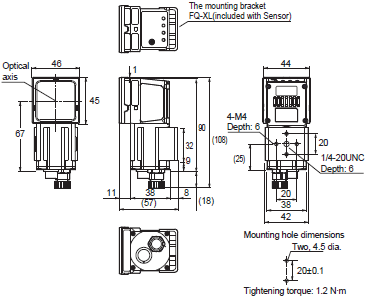
Wide View
FQ2-S[][]100[]-[][][]
FQ2-CH[][]100[]-M
FQ-CR[][]100[]-M
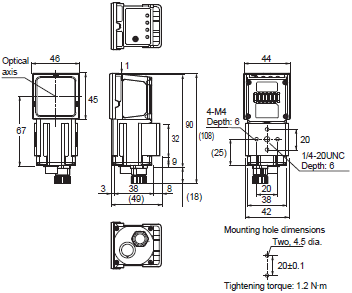
C-mount
FQ2-S3[]-13[]
FQ2-S4[]-13[]
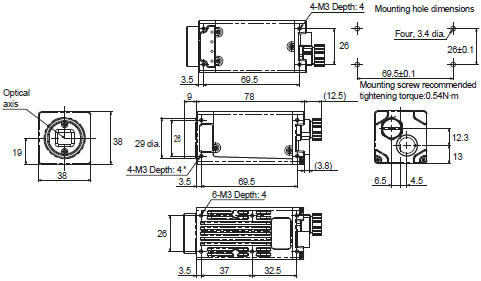
* The shape of opposite side similar.
Mounting Base FQ-XLC (included with Sensor)
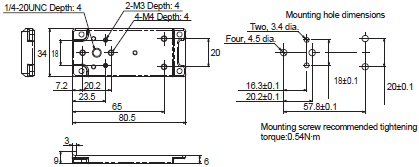
Touch Finder
FQ2-D30/-D31
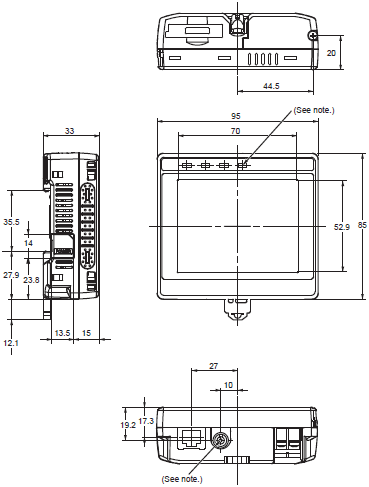
Note: Provided with FQ2-D31 only.

Sensor Data Unit
FQ-SDU10/-SDU15
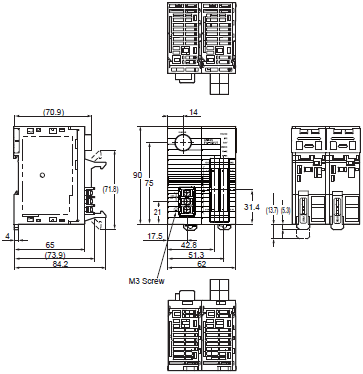
FQ-SDU20/-SDU25
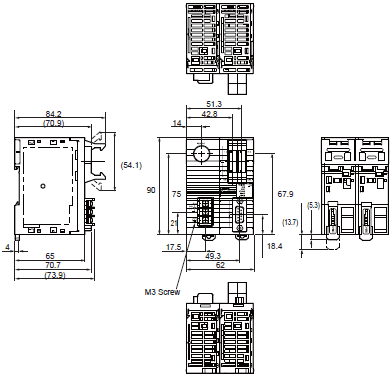
last update: May 13, 2013
OMRON FQ2 lineup
FQ2 Smart Camera/Lineuplast update: October 13, 2015
Sensor
Inspection Model
FQ2-S1 Series [Single-function Type]
| Field of view | Narrow View | Standard View | Wide View (Long-distance) | Wide View (Short-distance) | |
|---|---|---|---|---|---|
| Number of pixels | 350,000 pixels | ||||
| Color | NPN | FQ2-S10010F | FQ2-S10050F | FQ2-S10100F | FQ2-S10100N |
| PNP | FQ2-S15010F | FQ2-S15050F | FQ2-S15100F | FQ2-S15100N | |
| Field of view/ Installation distance | Refer to figure 1 below | Refer to figure 2 below | Refer to figure 3 below | Refer to figure 4 below | |
FQ2-S2 Series [Standard Type]
| Field of view | Narrow View | Standard View | Wide View (Long-distance) | Wide View (Short-distance) | |
|---|---|---|---|---|---|
| Number of pixels | 350,000 pixels | ||||
| Color | NPN | FQ2-S20010F | FQ2-S20050F | FQ2-S20100F | FQ2-S20100N |
| PNP | FQ2-S25010F | FQ2-S25050F | FQ2-S25100F | FQ2-S25100N | |
| Field of view/ Installation distance | Refer to figure 1 below | Refer to figure 2 below | Refer to figure 3 below | Refer to figure 4 below | |
FQ2-S3 Series [High-resolution Type]
| Field of view | Narrow View | Standard View | |
|---|---|---|---|
| Number of pixels | 760,000 pixels | ||
| Color | NPN | FQ2-S30010F-08 | FQ2-S30050F-08 |
| PNP | FQ2-S35010F-08 | FQ2-S35050F-08 | |
| Monochrome | NPN | FQ2-S30010F-08M | FQ2-S30050F-08M |
| PNP | FQ2-S35010F-08M | FQ2-S35050F-08M | |
| Field of view/Installation distance | Refer to figure 5 below | Refer to figure 6 below | |
| Field of view | Wide View (Long-distance) | Wide View (Short-distance) | C-mount | |
|---|---|---|---|---|
| Number of pixels | 760,000 pixels | 1.3 million pixels | ||
| Color | NPN | FQ2-S30100F-08 | FQ2-S30100N-08 | FQ2-S30-13 |
| PNP | FQ2-S350100F-08 | FQ2-S35100N-08 | FQ2-S35-13 | |
| Monochrome | NPN | FQ2-S30100F-08M | FQ2-S30100N-08M | FQ2-S30-13M |
| PNP | FQ2-S35100F-08M | FQ2-S35100N-08M | FQ2-S35-13M | |
| Field of view/ Installation distance | Refer to figure 7 below | Refer to figure 8 below | Refer to optical chart on Catalog. | |
Inspection/ID Model
FQ2-S4 Series [Standard Type]
| Field of view | Narrow View | Standard View | Wide View (Long-distance) | Wide View (Short-distance) | |
|---|---|---|---|---|---|
| Number of pixels | 350,000 pixels | ||||
| Color | NPN | FQ2-S40010F | FQ2-S40050F | FQ2-S40100F | FQ2-S40100N |
| PNP | FQ2-S45010F | FQ2-S45050F | FQ2-S45100F | FQ2-S45100N | |
| Monochrome | NPN | FQ2-S40010F-M | FQ2-S40050F-M | FQ2-S40100F-M | FQ2-S40100N-M |
| PNP | FQ2-S45010F-M | FQ2-S45050F-M | FQ2-S45100F-M | FQ2-S45100N-M | |
| Field of view/ Installation distance | Refer to figure 1 below | Refer to figure 2 below | Refer to figure 3 below | Refer to figure 4 below | |
[High-resolution Type]
| Field of view | Narrow View | Standard View | |
|---|---|---|---|
| Number of pixels | 760,000 pixels | ||
| Color | NPN | FQ2-S40010F-08 | FQ2-S40050F-08 |
| PNP | FQ2-S45010F-08 | FQ2-S45050F-08 | |
| Monochrome | NPN | FQ2-S40010F-08M | FQ2-S40050F-08M |
| PNP | FQ2-S45010F-08M | FQ2-S45050F-08M | |
| Field of view/Installation distance | Refer to figure 5 below | Refer to figure 6 below | |
| Field of view | Wide View (Long-distance) | Wide View (Short-distance) | C-mount | |
|---|---|---|---|---|
| Number of pixels | 760,000 pixels | 1.3 million pixels | ||
| Color | NPN | FQ2-S40100F-08 | FQ2-S40100N-08 | FQ2-S40-13 |
| PNP | FQ2-S45100F-08 | FQ2-S45100N-08 | FQ2-S45-13 | |
| Monochrome | NPN | FQ2-S40100F-08M | FQ2-S40100N-08M | FQ2-S40-13M |
| PNP | FQ2-S45100F-08M | FQ2-S45100N-08M | FQ2-S45-13M | |
| Field of view/ Installation distance | Refer to figure 7 below | Refer to figure 8 below | Refer to optical chart on Catalog. | |
ID Model
FQ2-CH Series [Optical Character Recognition Sensor]
| Field of view | Narrow View | Standard View | Wide View (Long-distance) | Wide View (Short-distance) | |
|---|---|---|---|---|---|
| Number of pixels | 350,000 pixels | ||||
| Monochrome | NPN | FQ2-CH10010F-M | FQ2-CH10050F-M | FQ2-CH10100F-M | FQ2-CH10100N-M |
| PNP | FQ2-CH15010F-M | FQ2-CH15050F-M | FQ2-CH15100F-M | FQ2-CH15100N-M | |
| Field of view/ Installation distance | Refer to figure 1 below | Refer to figure 2 below | Refer to figure 3 below | Refer to figure 4 below | |
FQ-CR1 Series [Multi Code Reader]
| Field of view | Narrow View | Standard View | Wide View (Long-distance) | Wide View (Short-distance) | |
|---|---|---|---|---|---|
| Number of pixels | 350,000 pixels | ||||
| Monochrome | NPN | FQ-CR10010F-M | FQ-CR10050F-M | FQ-CR10100F-M | FQ-CR10100N-M |
| PNP | FQ-CR15010F-M | FQ-CR15050F-M | FQ-CR15100F-M | FQ-CR15100N-M | |
| Field of view/ Installation distance | Refer to figure 1 below | Refer to figure 2 below | Refer to figure 3 below | Refer to figure 4 below | |
FQ-CR2 Series [2D Code Reader]
| Field of view | Narrow View | Standard View | Wide View (Long-distance) | Wide View (Short-distance) | |
|---|---|---|---|---|---|
| Number of pixels | 350,000 pixels | ||||
| Monochrome | NPN | FQ-CR20010F-M | FQ-CR20050F-M | FQ-CR20100F-M | FQ-CR20100N-M |
| PNP | FQ-CR25010F-M | FQ-CR25050F-M | FQ-CR25100F-M | FQ-CR25100N-M | |
| Field of view/ Installation distance | Refer to figure 1 below | Refer to figure 2 below | Refer to figure 3 below | Refer to figure 4 below | |
Field of view/Installation distance
(Unit: mm)
| Field of view | Narrow View | Standard View | Wide View (Long-distance) | Wide View (Short-distance) |
|---|---|---|---|---|
| Appearance |  |  |  |  |
| 350,000 pixels Type | Figure 1 | Figure 2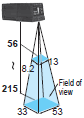 | Figure 3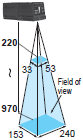 | Figure 4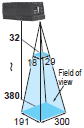 |
| 760,000 pixels Type | Figure 5 | Figure 6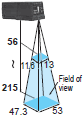 | Figure 7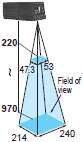 | Figure 8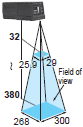 |
Touch Finder
| Type | Appearance | Model |
|---|---|---|
| DC power supply |  | FQ2-D30 |
| AC/DC/battery | FQ2-D31 * |
* AC Adapter and Battery are sold separately.
Sensor Data Unit (FQ2-S3/S4/CH only)
| Type | Appearance | Output type | Model |
|---|---|---|---|
| Parallel Interface |  | NPN | FQ-SDU10 |
| PNP | FQ-SDU15 | ||
| RS-232C Interface |  | NPN | FQ-SDU20 |
| PNP | FQ-SDU25 |
Cables
| Type | Appearance | Cable length | Model |
|---|---|---|---|
| FQ Ethernet Cables (connect Sensor to Touch Finder, Sensor to PC) |  Robotic cable Robotic cable | 2 m | FQ-WN002 |
| 5 m | FQ-WN005 | ||
| 10 m | FQ-WN010 | ||
| 20 m | FQ-WN020 | ||
| I/O Cables |  Robotic cable Robotic cable | 2 m | FQ-WD002 |
| 5 m | FQ-WD005 | ||
| 10 m | FQ-WD010 | ||
| 20 m | FQ-WD020 |
Cables for Sensor Data Unit
| Type | Appearance | Cable length | Model |
|---|---|---|---|
| Sensor Data Unit Cable |  Robotic cable Robotic cable | 2 m | FQ-WU002 |
| 5 m | FQ-WU005 | ||
| 10 m | FQ-WU010 | ||
| 20 m | FQ-WU020 | ||
| Parallel Cable for FQ-SDU1 * |  | 2 m | FQ-VP1002 |
| 5 m | FQ-VP1005 | ||
| 10 m | FQ-VP1010 | ||
| Parallel Cable for FQ-SDU2 * |  | 2 m | FQ-VP2002 |
| 5 m | FQ-VP2005 | ||
| 10 m | FQ-VP2010 | ||
| RS-232C Cable for FQ-SDU2 |  | 2 m | XW2Z-200S-V |
| 5 m | XW2Z-500S-V |
* When using FQ-SDU[][], 2 Cables are required for all I/O signals.
Accessories
| Application | Appearance | Name | Model |
|---|---|---|---|
| For Sensor |  | Mounting Bracket *1 | FQ-XL |
 | Mounting Bracket for high-precision sensing *2 | FQ-XL2 | |
 | Mounting Base for C-mount type *3 | FQ-XLC | |
 | Polarizing Filter Attachment *1 | FQ-XF1 | |
| For Touch Finder |  | Panel Mounting Adapter | FQ-XPM |
 | AC Adapter (for AC/DC/battery model) *4 | FQ-A[] | |
 | Battery *5 (for AC/DC/battery model) | FQ-BAT1 | |
 | Touch Pen *6 | FQ-XT | |
 | Strap | FQ-XH | |
 | SD Card (2 GB) | HMC-SD291 | |
| SD Card (4 GB) | HMC-SD491 |
*1. Included with Integrated Sensor.
*2. A mounting Bracket with improved resistance to vibrations and other external stresses that cause displacement of
the optical axis and field of view.
*3. Included with Sensor with C-mount.
*4. AC Adapters for Touch Finder with DC/AC/Battery Power Supply.Select the model for the country in which the Touch
Finder will be used.
| Plug Type | Voltage | Certified standards | Model |
|---|---|---|---|
| A | 125 V max. | PSE | FQ-AC1 |
| UL/CSA | FQ-AC2 | ||
| 250 V max. | CCC mark | FQ-AC3 | |
| C | 250 V max. | --- | FQ-AC4 |
*5. The Battery uses a lithium ion secondary battery. Confirm any applicable laws and regulations in the destination country if you export the Battery.
*6. Enclosed with Touch Finder.
Industrial Switching Hubs (Recommended)
| Appearance | Number of ports | Failure detection | Current consumption | Model |
|---|---|---|---|---|
 | 3 | None | 0.22 A | W4S1-03B |
 | 5 | None | 0.22 A | W4S1-05B |
| Supported | W4S1-05C |
External Lighting
| Type | Model |
|---|---|
| FLV Series | Refer to Vision Accessory Catalog (Q198) |
| FL Series |
Lenses for C-mount Camera
Refer to optical chart on p.30 for selection of a lens.
High-resolution, Low-distortion Lenses
| Model | 3Z4S-LE SV-0614H | 3Z4S-LE SV-0814H | 3Z4S-LE SV-1214H | 3Z4S-LE SV-1614H | 3Z4S-LE SV-2514H |
|---|---|---|---|---|---|
| Appearance/ Dimensions (mm) |  |  |  |  |  |
| Focal length | 6 mm | 8 mm | 12 mm | 16 mm | 25 mm |
| Brightness | F1.4 | F1.4 | F1.4 | F1.4 | F1.4 |
| Filter size | M40.5 P0.5 | M35.5 P0.5 | M27 P0.5 | M27 P0.5 | M27 P0.5 |
| Model | 3Z4S-LE SV-3514H | 3Z4S-LE SV-5014H | 3Z4S-LE SV-7525H | 3Z4S-LE SV-10028H |
|---|---|---|---|---|
| Appearance/ Dimensions (mm) |  |  |  |  |
| Focal length | 35 mm | 50 mm | 75 mm | 100 mm |
| Brightness | F1.4 | F1.4 | F2.5 | F2.8 |
| Filter size | M35.5 P0.5 | M40.5 P0.5 | M34.0 P0.5 | M37.5 P0.5 |
Extension Tubes
| Model | 3Z4S-LE SV-EXR |
|---|---|
| Contents | Set of 7 tubes (40 mm, 20 mm,10 mm, 5 mm, 2.0 mm,1.0 mm, and 0.5 mm) Maximum outer diameter: 30 mm dia. |
* Do not use the 0.5-mm, 1.0-mm, and 2.0-mm Extension Tubes attached to each other. Since these ExtensionTubes
are placed over the threaded section of the Lens or other Extension Tube, the connection may loosen when more than
one 0.5-mm, 1.0- mm or 2.0-mm Extension Tube are used together.* Reinforcement is required to protect against vibration when Extension Tubes exceeding 30 mm are used.
last update: October 13, 2015
- NO. FQ2
- TYPE:Vision Sensors / Machine Vision Systems Smart Camera
 Copyright Statement
Copyright Statement - DATE:2021-06-07
- Associated products:
FHV7 Series Smart Camera/Features FQ-M Series Vision Sensor/Features